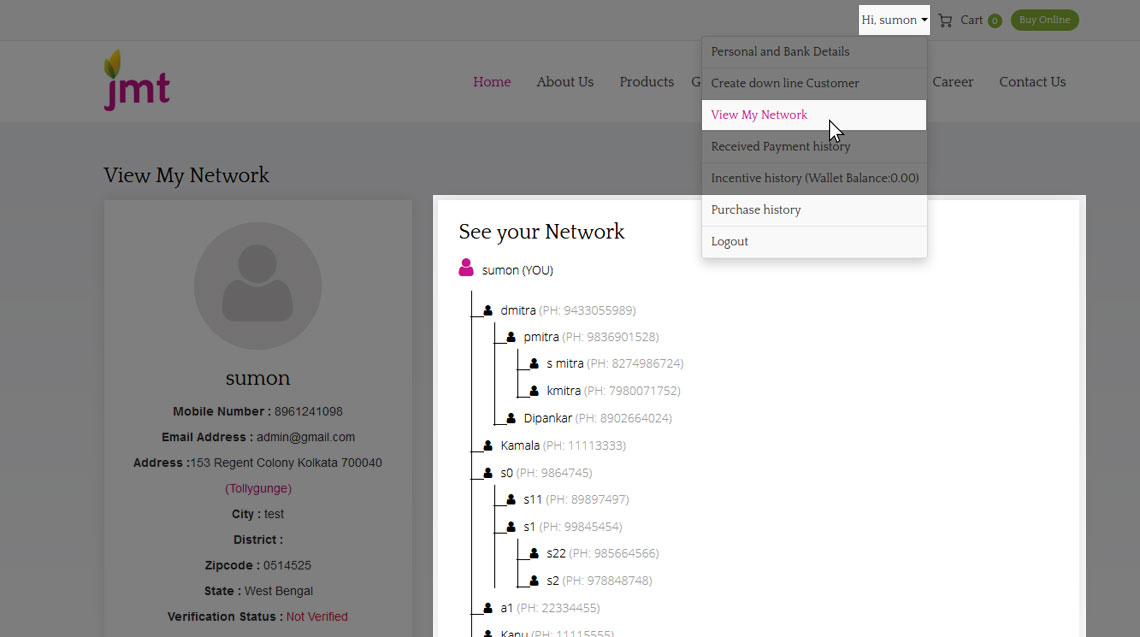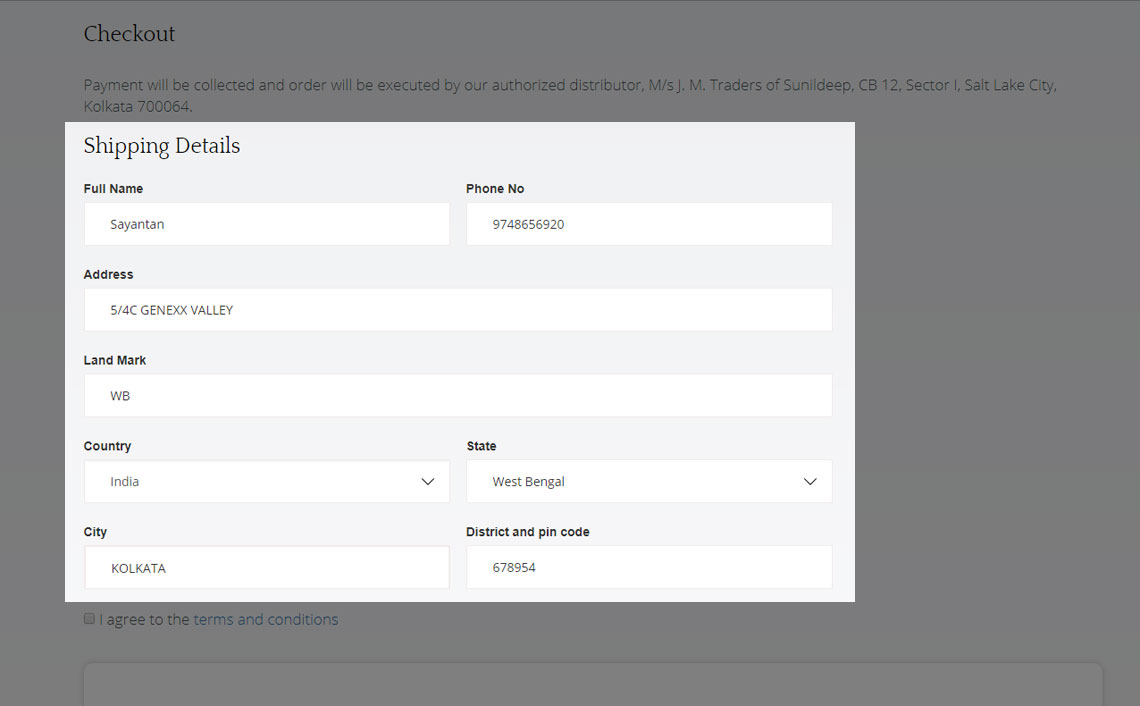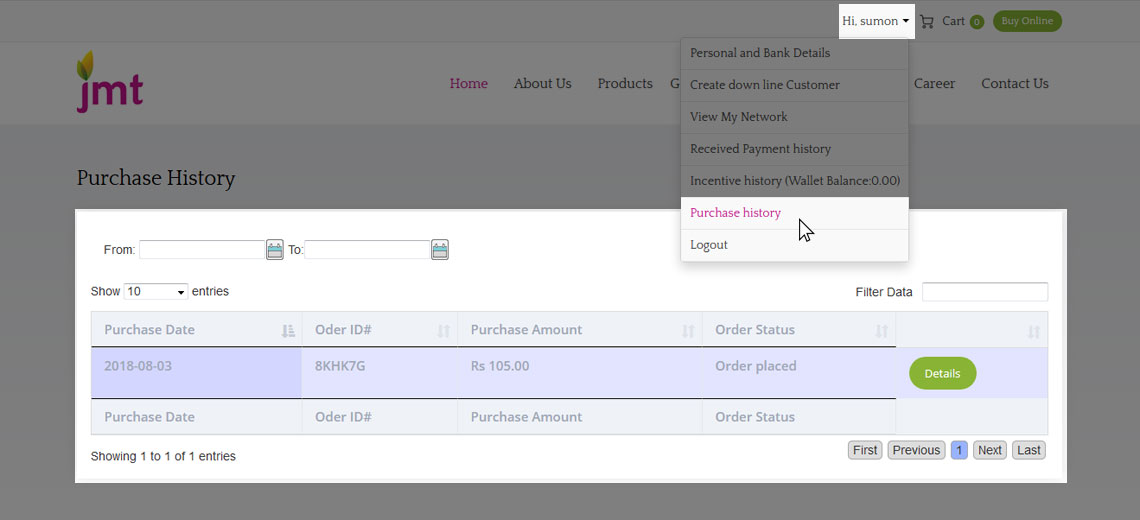-
1 Select Network Customers Radio button on Sign Up Page,
and enter the 'Code' that you are given by your Upper Level
-
2 Update all personal and bank details to get verified
-
3 Create downline Customer : Here you can generate code for your refereed customer by simply giving the mobile number, name and email id. Code will also be sent by SMS.
-
4 View My Network
-
5 On every purchase of your Downline customers You get Incentive
-
6 Received Payment History – Here you can view payment details of your incentive
-
7 To buy online, Click on Products from top menu
-
8 Choose & Click on "View More" button
-
9 Click on "Products Details" button to proceed
-
10 Sign In or Sign Up to buy
-
11 Select size, quantity & add to cart the product
-
12 Click on "Continue Shopping" if you want to buy more products, else click on "Shopping Cart"
-
13 If you click on "Continue Shopping" to buy more products repeat Step 3 and Step 5
-
14 Review cart & provide your shipping details on clicking the "Buy Now" button
-
15 Check "Terms and Conditions" and click on "Proceed to payment" – You will be redirected to payment gateway for making your payment securely
-
16 Choose method & make payment
-
17 After successful payment, you will get order confirmation by SMS and email
-
18 Purchase History – Here you can view your purchases